If you’ve bought a “smart device” for your home, you could be helping hackers around the world. The problem began when the first smart devices failed to provide a way to change their default passwords. When the news broke that these devices could be hacked on a massive scale and used in phishing scams, the […]
Three tips for your Internet of Things device
Tell a Friend
If you liked this post, please be sure to share it with a friend! Send an email or share with Facebook, X, or LinkedIn.







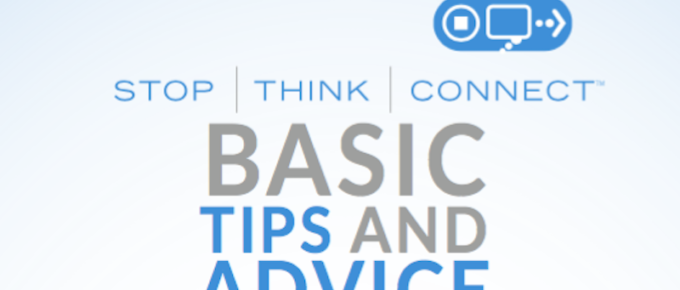

Recent Comments