 In this morning’s email, I found an email from Verizon Wireless Services. The email was addressed to me, included the Verizon logo, colors, etc. In short, it appeared to be legitimate with two exceptions. There was no identifying account information and the balance was huge.
In this morning’s email, I found an email from Verizon Wireless Services. The email was addressed to me, included the Verizon logo, colors, etc. In short, it appeared to be legitimate with two exceptions. There was no identifying account information and the balance was huge.
How to tell a phishing email from the real thing
Besides the fact that this email did not contain any identifying account information, the balance on this “Verizon Wireless” account was $1,388.00. I’d either become the victim of identity theft, or this was a phishing email. The easiest way to check the validity of an email is to inspect the links provided. In the image, you’ll see two links outlined in red. On the surface, those links appear to be helpful shortcuts to account functions on Verizon’s website. Nothing could be further from the truth.
Both of those links go to a website registered in Argentina. The next time you receive a scam email, you can check the links easily by rolling your mouse over the links. Don’t click the link, just wait a couple of seconds for your browser to show a little tool tip box with the link destination. Your browser might also show the link destination in the lower left-hand corner of the browser window.
Verizon’s information about scam emails
Verizon has set up a page to help consumers determine if the email they have received is legitimate or bogus. On that page, they provide some basic tips on how to spot a phishing email.
1) The greeting will be generic
2) The account information will be incorrect
3) There will be a false sense of urgency
4) Links will not be valid
Three tips to avoid becoming a phishing email scam victim
1) Verify the email is valid before you click on a link. Use the Verizon Wireless suggestions as a guideline to validate every email you receive.
2) If you are in doubt about an email, check it out with the company. You can look up their phone number in an independent source like a phone book or by go to the company’s website. They don’t want you to become a victim any more than you do and are happy to answer questions.
3) Delete the email.
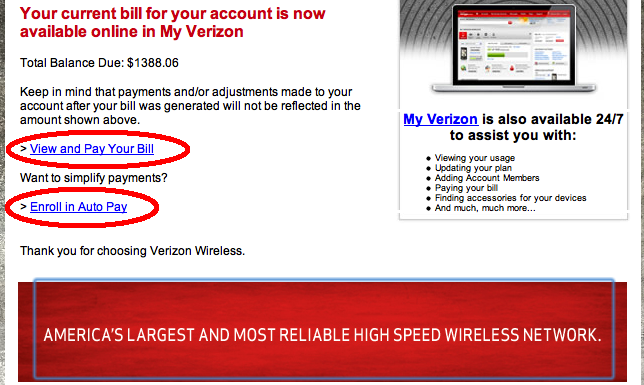
Recent Comments