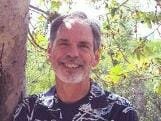 Amazon.com is a favorite target of email scams. You might have already received an email that supposedly comes from Amazon telling you that there is a problem with your recent order. Because the email looks a lot like it really did come from Amazon, it’s easy to fall for this scam. It’s even easier to fall for this email scam when you’ve placed a recent order with Amazon.
Amazon.com is a favorite target of email scams. You might have already received an email that supposedly comes from Amazon telling you that there is a problem with your recent order. Because the email looks a lot like it really did come from Amazon, it’s easy to fall for this scam. It’s even easier to fall for this email scam when you’ve placed a recent order with Amazon.
What does the scam email look like?
- It will probably have the Amazon logo, website address, etc. in the body. In short, it will probably look authentic
- It will include a reference to an order you didn’t place
- It will make a threat to close your account or in some way penalize you for not responding
- It will include a link for you to click on to “resolve” the problem.
What happens if I click the link?
If you click the link in the email, you will go to a fake website that will do one or both of the following:
- Ask you for personal information, including your Amazon user name and password
- Attempt to install malicious software on your computer.
What to do if you receive a fake email from Amazon
First, delete the email. You may also want to check the Amazon website for information about these fraudulent emails. Amazon has information on their website about phishing emails at http://www.amazon.com/gp/help/customer/display.html/ref=hp_left_sib?ie=UTF8&nodeId=15835501
On their website, Amazon says, “If you received an e-mail regarding the cancellation of an order with an 8-digit order number, the e-mail you received wasn’t from Amazon.com. We recommend that you delete the e-mail. There’s no need to report it to us.”
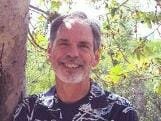
Recent Comments