October is National Cybersecurity Awareness Month. The infographic, “Cyber Safety Starts at Home,” covers the key points to avoiding problems online. One of those points is “Share with Care.” This seems especially timely because the granddaddy of all sharers, Facebook, just revealed a data breach that affected up to ninety million users.
Facebook claims to have resolved the problem by resetting the “access tokens” for all of the users whose accounts were compromised. If you noticed that you recently had to log into Facebook from your computer or other devices, this means you were affected in the breach. According to Facebook, you only need to log back into your account, and it’s not necessary to change your password. That last piece of advice is where I take exception, especially since I doubt if there’s any such thing as a secure Facebook account.
Frankly, Facebook says they just recently discovered this breach, so they may not have fully diagnosed the extent of the data that was compromised. However, if they don’t know the full extent of the breach, wouldn’t it be more prudent to suggest those ninety million affected users change their passwords?
If you haven’t done so already, I’d encourage you to take the following steps:
- Go to your Facebook profile and click the down arrow at the top right.
- Click the Settings link, then click “Security and Login” on the left-hand menu.
- Under the “Where You’re Logged In” section, look for devices you don’t recognize. You can log out of individual devices, or do as I did and log out of everything just to be safe.
- Change your password. Make sure the new one is unique and complex.
- Optionally, turn on two-factor authentication. This one can be a real pain, but from a security standpoint, it’s a really good idea. I’ve been using this
There are other options available on this same page to create a more secure Facebook account, but the bottom line is what may be the biggest security hole of all is the very data people share every single day. So once you’re done changing your settings, remember to take one final step—Share with Care.
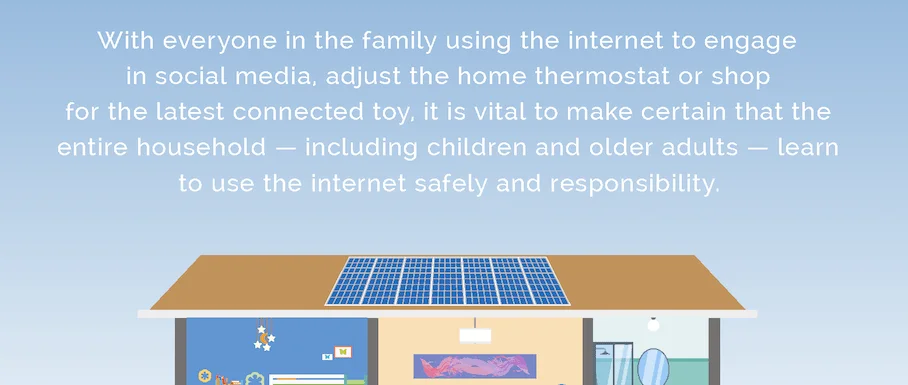

Good info.