. “Complete your tax return information” or “confirm your personal information” are just two of the many subject lines being used in the IRS email scam. If you’ve just received one of these emails and are wondering whether to do as the “IRS” is asking, take a moment to breathe. The good news is, it’s probably not the IRS sending the email. The bad news is the email is most likely part of an IRS email scam and if you click the link, you’ll be transferred to an official-looking page, which is not run by the IRS, but a crook—and he wants your personal information. A lot.
“Complete your tax return information” or “confirm your personal information” are just two of the many subject lines being used in the IRS email scam. If you’ve just received one of these emails and are wondering whether to do as the “IRS” is asking, take a moment to breathe. The good news is, it’s probably not the IRS sending the email. The bad news is the email is most likely part of an IRS email scam and if you click the link, you’ll be transferred to an official-looking page, which is not run by the IRS, but a crook—and he wants your personal information. A lot.
Four-hundred percent increase in IRS email scam reports
Despite the barrage of warnings to not fall for these phishing emails, consumers still do. In fact, on February 18 the IRS announced they had renewed a consumer alert for e-mail schemes after they saw a 400% surge in phishing and malware complaints
How the IRS email scam looks
Let’s face it, the fake emails are becoming harder to spot. The scammers have improved their “product” and the fakes no longer look like they were written by your dog. These days, the emails resemble an official communication and can be quite scary. Watch out for:
- IRS logo
- Company logo for TurboTax, H&R Block, or other tax preparer/software company
- Name/contact information for legitimate IRS offices or employees
- A web page resembling irs.gov (this assumes you clicked the link)
- Subject lines such as:
- Update your filing details, which can include references to W-2.
- Confirm your personal information.
- Get my IP Pin.
- Get my E-file Pin.
- Order a transcript.
- Complete your tax return information.
[tweetthis display_mode=”box”]The increase in email schemes threatens more taxpayers—IRS Commissioner Koskinen[/tweetthis]
Tips to avoid the IRS email scam
- The IRS does not initiate contact with taxpayers via email. Do not click a link in the email. Do not open any attachments.
- If you do click the link in the email, do not trust the website you go to. Instead, close the window and go to IRS.gov or contact the IRS using this link. Do not enter your personal information.
- Forward the original of any suspicious IRS emails as-is to phishing@irs.gov.
- Delete the original email.
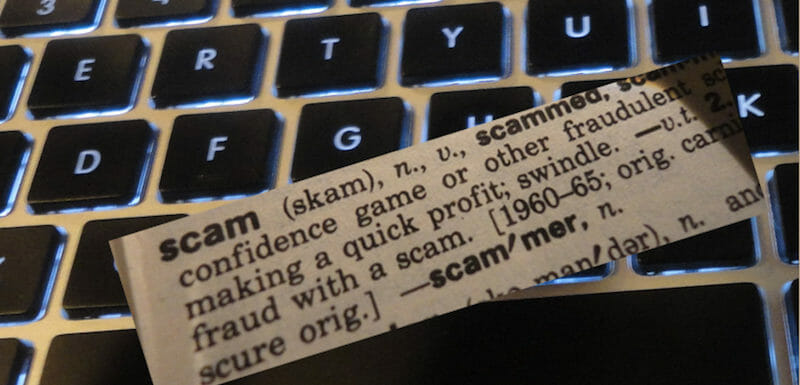

I really enjoy reading your security tips. They make you think even more about what you do on the computer. Keep posting them to help us. ALSO keep posting your Friday from Hawa’i’i – the pics are beautiful. Thank you.
Thanks Debra, I appreciate the compliment! I’ll do my best to keep everything moving in the right direction!