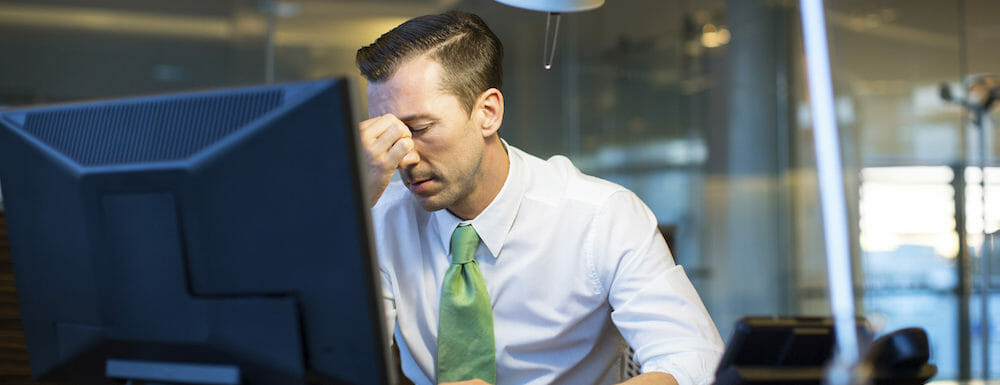Color me shocked when I heard the news, but Microsoft Windows and Apple Quicktime are getting a divorce. Here’s the bottom line: if you are using Windows and have Apple Quicktime installed, it’s time to uninstall Quicktime. Windows and Quicktime have had a happy coexistence for many years, yet Apple itself suggests you uninstall Apple Quicktime for Windows. You may have a ton of questions, including how and why. Here’s what you need to know.
Color me shocked when I heard the news, but Microsoft Windows and Apple Quicktime are getting a divorce. Here’s the bottom line: if you are using Windows and have Apple Quicktime installed, it’s time to uninstall Quicktime. Windows and Quicktime have had a happy coexistence for many years, yet Apple itself suggests you uninstall Apple Quicktime for Windows. You may have a ton of questions, including how and why. Here’s what you need to know.
What Windows and Apple Quicktime do together
Pure and simple, Quicktime is a video player. It’s available for both Windows and OS X, but Windows is the only version affected by Apple’s decision. Whether you use your Windows PC to play videos or not, it’s entirely possible you have Apple Quicktime installed. If it’s on your Windows computer, you’ll want to get it off.
Why you should remove Quicktime
Apple announced they will no longer support the program. The version of Quicktime you have will continue to work, but the problem is you’re assuming a high level of risk if you do so. Apple has said they will no longer issue security updates for the Windows version.
Following Apple’s announcement, the US Department of Homeland Security’s Computer Emergency Readiness Team issued a warning urging Windows users to remove Quicktime.
Bad stuff happens in three’s, right? Well, here it is. The Zero Day Initiative, which is like a bounty system for finding software vulnerabilities, has announced two security flaws in the Windows version of Apple Quicktime that have not and will not be patched.
How to remove Apple Quicktime
If you’ve decided to uninstall Quicktime, but aren’t sure where to begin, fear not. The process should be fairly simple for most users, even though it might be a bit intimidating. (It’s kind of like when you go to the doctor and he says, “This won’t hurt a bit.”) All kidding aside, you can find information on how to uninstall Apple QuickTime for Windows on the Apple website.