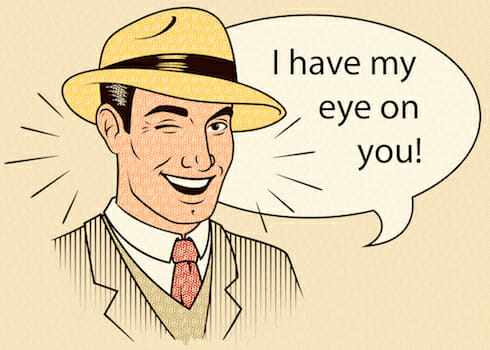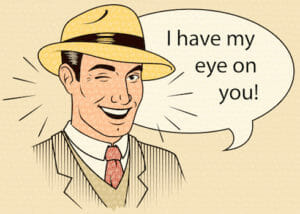 Lately I’ve been noticing that much of the spam I’m receiving now includes an “unsubscribe” link. Sounds good, right? Not so fast. That spam email was sent by someone who makes their living sending junk mail or scamming people out of money. Why would they let me politely tell them I’d prefer to no longer be spammed by them? The answer is, quite simply, they wouldn’t.
Lately I’ve been noticing that much of the spam I’m receiving now includes an “unsubscribe” link. Sounds good, right? Not so fast. That spam email was sent by someone who makes their living sending junk mail or scamming people out of money. Why would they let me politely tell them I’d prefer to no longer be spammed by them? The answer is, quite simply, they wouldn’t.
That handy unsubscribe link is nothing more than another link in the email. Once you click it, any number of things could happen. Let’s classify these scenarios—sorry, English majors, I can’t resist this—as Bad, Badder, and Most Baddest.
The Bad scenario is that the spammer logs your address and uses it to send you more spam or sells your address to his friends as one that has been confirmed. Instead of unsubscribing, you’ve just signed up for more of the same.
The Badder scenario is definitely worse, but only incrementally so. Let’s say you click the link and get a page with a form asking for additional information. You diligently fill in your name and any other requested information, then submit the form. Not a good move. Why? You’ve just given the guy who’s harassing your inbox more information. Now, he can better target his efforts.
Now, here’s the worst option, the Most Baddest scenario of all. The purpose of a link in an email is to get you to click it. That link, when clicked, might do any number of things. It could download a file or take you to a drive-by malware site where the scammer downloads a file onto your computer. Once that file downloads it will install itself when you open it. So, by using the spammer’s unsubscribe link, you create the potential to infect your computer with some sort of malware.
What’s the best way to “unsubscribe” from spam? Mark it as such. Whether your email program calls it junk or spam, be diligent about marking each piece that comes in. It’s a pain, but at least it doesn’t expose you further.